Hide Box Drive
Advertisement
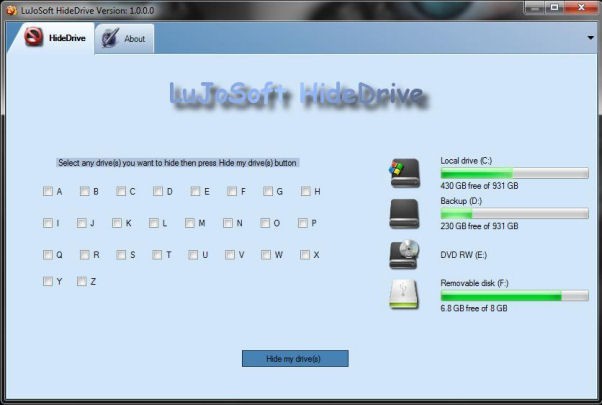
LuJoSoft HideMyDrive v.1.0.0.0
Introduction: If you have drives in Windows Explorer that you never access, such as a USB Flash drive that you are using only for ReadyBoost, a floppy drive or a backup drive only used for a particular piece of software, then you might want to simply
Advertisement
Hide My Disk v.1. 5. 2003
Hide My Disk is a computer drive protection tool for Windows. There are three versions of Hide My Disk. The free version, which supports hiding any drive on your computer, serves as a sort of trial version.
Cloud Secure v.1.1.2
Cloud secure allows you to password protect cloud folders on your PC. It works with Google Drive, One Drive, Dropbox and Box. It keeps your cloud files and folders synced, backed up and password-protected.
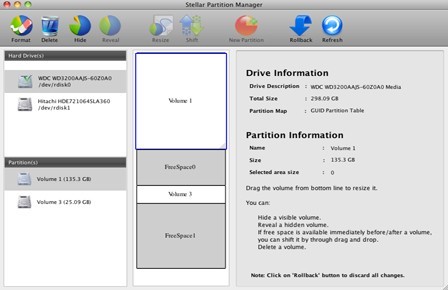
Free Mac Partition Software v.2.0
If your hard drive of Mac OS get full, then you need to create mac partition in the emptied Mac so that the data can be stored according to their categories so that it can be managed easily.
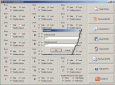
Disk Drive Administrator v.10.02
Hide, lock and protect your local, network, Floppy and USB drives, and disable the AutoRun feature for them. Disable the AutoRun feature for individual drives or based on drive types to disable, for instance, only all USB drives.
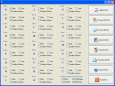
1st Disk Drive Protector v.3.7
Protect your PC from abusive use of removable media and enforce whether your users are allowed to use removable media or access your local drives. 1st Disk Drive Protector lets you hide, lock and prevent usage of local, network, Floppy and USB drives
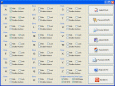
Disk Drive Security v.10.0
Hide and lock your local, network, Floppy and USB drives as well as disable the AutoRun feature for specific drive types with this password-protected security utility. If you do not want the removable media to appear and be accessible in My Computer
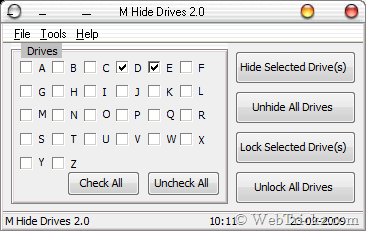
M Hide Drives v.2.0
A small application that allows you to hide/unhide your drives M Hide Drives is a free utility that enables you to quickly hide/show any drive on your computer.

Hide-A-File
Hide files or entire folders on your hard drive. You can not only hide files such as documents or spreadsheets, but you can hide the executable program files to restrict use of the programs. A password set up by you is necessary to unhide files or folders
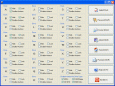
Easy Disk Drive Safeguard v.10.0
Use Easy Disk Drive Safeguard to hide and lock your local, network, Floppy and USB drives as well as disable the AutoRun feature for them. A password protection can be applied to the program to prevent your users from changing the security settings.
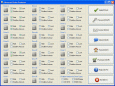
Advanced Drive Protector v.3.7
Password-protect, hide and lock your local, network, Floppy, CD/DVD and USB drives; disable AutoRun; ensure security and privacy. The program itself can be protected with a password and can not be uninstalled under a regular user account.
